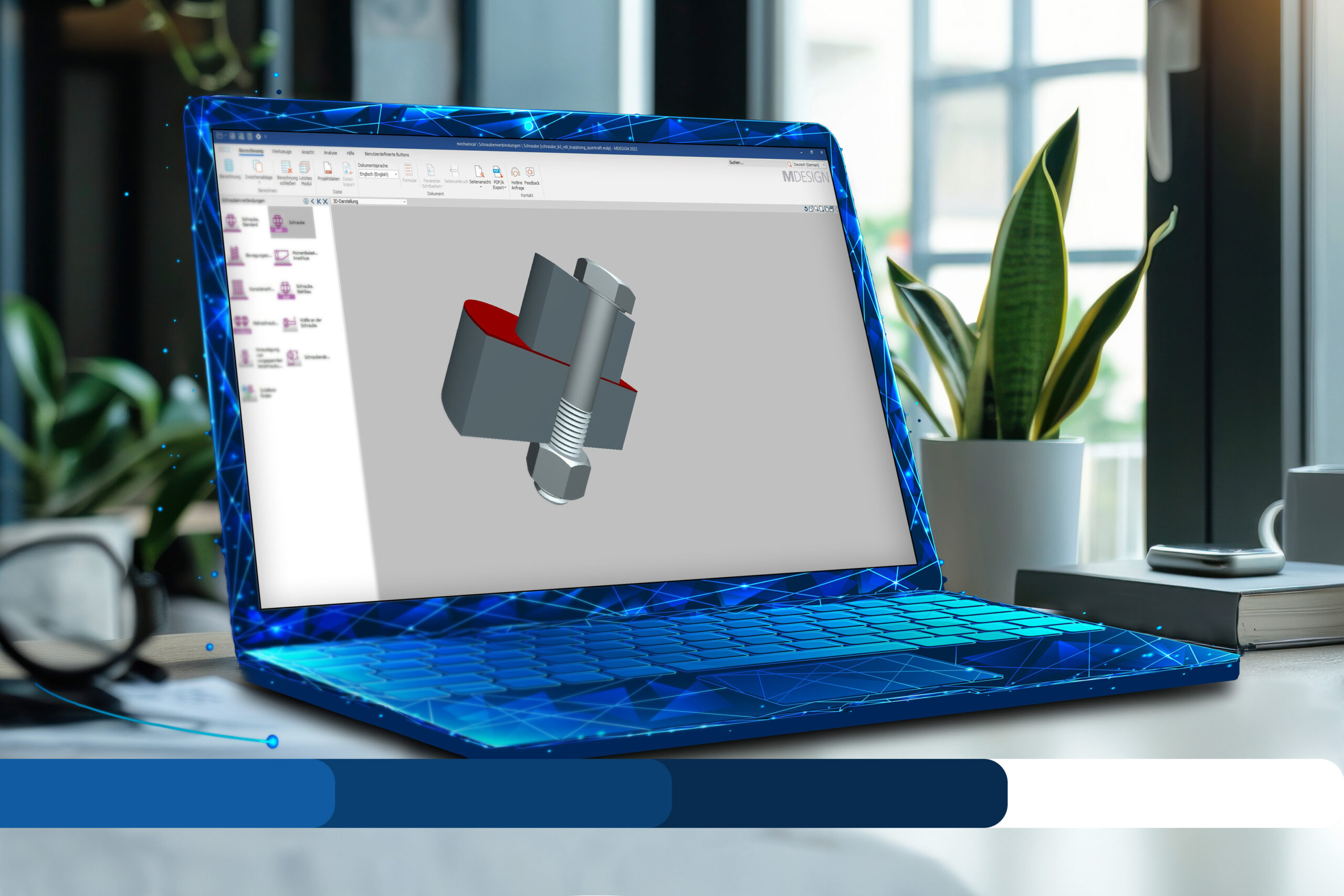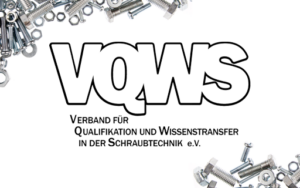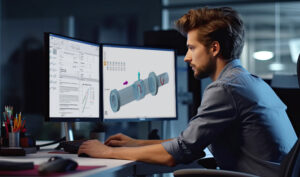Perfect for beginners
StartUp trainings
First steps in the MDESIGN application
In this MDESIGN StartUp training, future users will learn how to navigate MDESIGN. They will receive an introduction to the user interface of the current MDESIGN version. Accessing the MDESIGN help system to make informed decisions during input is also part of the training, as is gaining an overview of MDESIGN technology and geometry data tables. Furthermore, methods for quickly calculating and evaluating results will be shown. Another part of the event focuses on configuring calculation documentation to create multilingual documents in the shortest possible time.
Your benefit
Productivity improvement:
Start supporting design tasks with MDESIGN
Getting ahead:
Method and tool competence to assess MDESIGN use cases
Learning success:
Intensive learning experience to get you motivated to start with MDESIGN
First-hand expertise:
Answers to initial questions and interesting tips and tricks.
Focal points
- Navigation through the MDESIGN topics
- Overview of the MDESIGN help system
- Access to geometry and technology tables
- Preparation of initial results
- Optimizations through parameter changes
- Presentation of automatic parameter studies
- Configuration of the calculation documents
- Presentation of tips & tricks for everyday practice
Procedure
Number of participants: max. 25 people
Duration: 4 hours
The MDESIGN StartUp training is held in seminar form. Participants do not need access to an MDESIGN application.
The event is held for individual companies. Alternatively, open events for individual participants are also offered in the MDESIGN Knowledge Update seminar series.
The MDESIGN StartUp training can be booked as an in-house or online event. Additional travel costs are incurred for in-house events.
Target group
- Newcomers who will use MDESIGN in the future
- Managers who want to get an overview of the application potential
Technical requirements
Online event:
All participants must be authorized to participate in an online webinar. Access for Microsoft Teams or GotoMeeting will be sent to each participant. It is necessary to provide the e-mail address of the participants.
In-house event:
The client shall provide a suitable room for the event.
The provision of a projector or a large screen is desirable, but not a requirement.